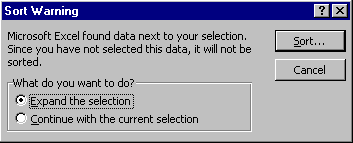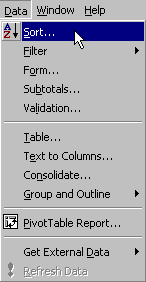
The Sort... command on the Data menu is used to sort rows (or columns) of data in your spreadsheet. To sort data in your spreadsheet you must first highlight the data to be sorted. Only the data in the cells within the highlighted region are sorted. If you want to sort the whole row you need to highlight the whole row.
If there are adjacent cells with data that aren't included in the region you highlighted, you will be presented with the following dialog box: