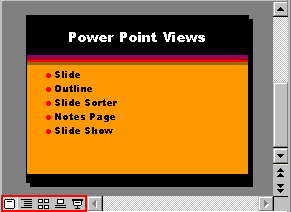
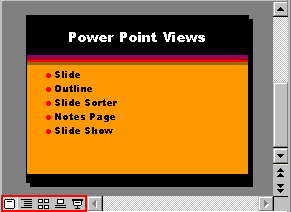
You can work with your presentation in different views. Each view is optimized for a particular purpose. If you haven't already read the concept on views, you should do so now.
The easiest way to switch between views is with the view buttons at the bottom left-hand side of the window.
![]()
You can also use the View pull-down menu. The following animation shows an example of using the view buttons,